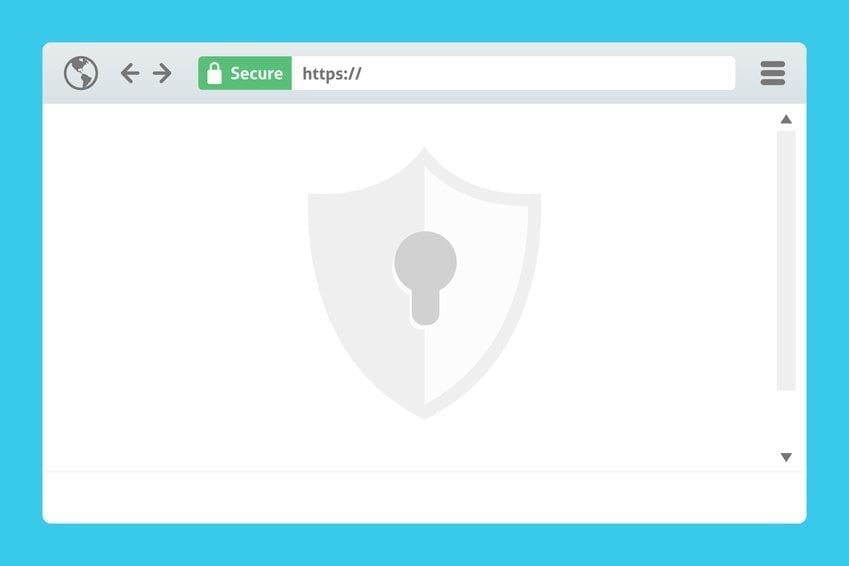Google Chrome is probably the most widely used browser right now with an estimated share (depending on which report you read) of 63% from desktop users. So if you count yourself amongst the many Chrome users, here are some great tips and tricks that you might want to know about:
Auto-launch your favourite pages
Have Chrome automatically launch pages you were going to open anyway. Go to settings, click the ‘Set pages’ option next to ‘Open a specific page or set of pages’ then enter the sites you need.
Pin your favourite sites
Did you know you can ‘pin’ the sites you visit most frequently so they’re always open (with just a favicon showing in the tab). To do this, right click on the tab and select ‘Pin Tab’.
It’s not all about Google
Contrary to what you might think, you can search sites that aren’t Google straight from the search bar. To set up, just go to Chrome’s settings, and click the ‘Manage search engines…’ button under the ‘Search’ section. You will then see a pop-up list of sites that you can add as an option to the search bar.
Use it as a calculator
You can perform math calculations directly in the search bar, for example type “4*6” or “12% of 1385” and often the answer will show in the search suggestions as “=answer”.
See the bigger picture
Use Google Chrome to preview images and videos by dragging them in to the browser, helpful if you are already using Chrome.
Rename bookmarks for simplicity
Manage your bookmarks by adding simpler titles or for a minimalist look delete their names completely and your will just see their favicon perfect for recognisable websites.
Bookmark all open pages
Rather than leaving open all your tabs after a browsing session ready to review again another time you can save your current browsing session. This is great for if you have been researching a particular topic for example. Go to Bookmarks then choose Bookmark Open Pages
Explore Chrome extensions for a world of possibilities
Make use of Chrome Extensions which are extra features that you can add to Chrome, ranging from the useful and productivity improving to ones purely for fun. Visit https://chrome.google.com/webstore/category/extensions