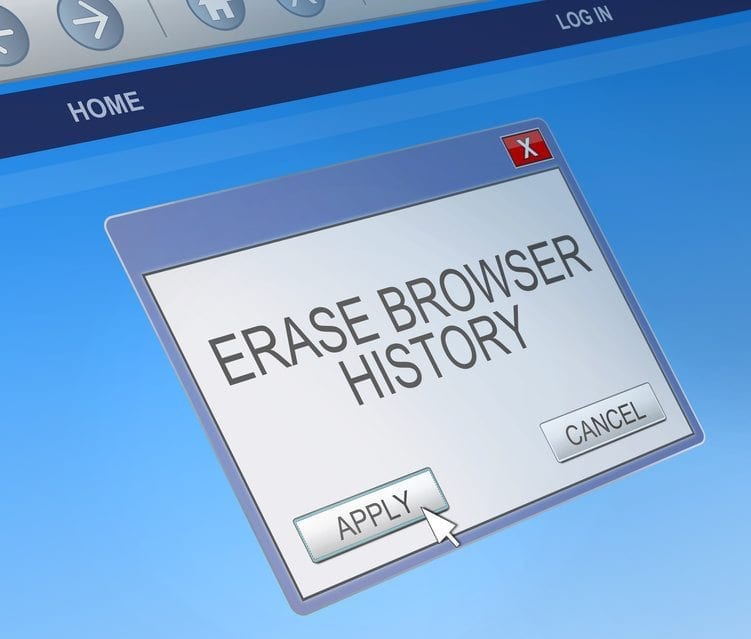Don’t let the friendly website notifications about cookies fool you – it’s a good idea to delete them (and your browser history too).
Though cookies allow web browsers to load frequently-visited pages a lot quicker, they can pose a real security threat – as Yahoo discovered just a year or so ago. The incident saw hackers break into Yahoo systems and steal proprietary code related to its use of cookies. From there it was a relatively straight forward process to forge cookies and – ultimately – access as many as 32 million user accounts without a password.
Web history can also prove problematic, in more ways than people realise. For example, there are ‘active logins’, when a person signs into an account and then navigates away to a different site – though doing so leaves them still logged into the first.
Additionally, a user’s browsing history details not only which sites they have visited, but also the files they downloaded. Don’t forget, this also covers auto-complete suggestions in search and in the URL bar too.
If all this has shown you why it’s a good idea to clear your history and cookies, here’s when you should do it.
Of most importance is when using a public or shared computer. Anyone who logs on after you could potentially see your entire history – or worse, log into your online shopping or banking accounts. Deleting your history and cookies, and logging out of all accounts, will prevent this.
Secondly, clearing your history helps prevent websites from tracking you and following you around the web – whether this is to glean more information on your likes and interests, or to sell you products via remarketing banner or search ads.
For all the speed benefits of cached pages, they could cause bugs or errors. If, for example, a new feature has been introduced to a site that changes the way it functions, there could be a disconnect between that and your cached version – making it ‘buggy’.
Also, browsers that have downloaded many cookies may (somewhat counter-intuitively) become slower. With each new cookie downloaded, that’s another file for the browser to search through in order to find the right one. Regular clean ups should ensure that computer processing isn’t excessively drained when rifling through too many cookies.
Finally, cookies will need to be cleared if you change login credentials, to prevent the site from trying to log you in with (what is now) an incorrect password or username.